Why engage a social media manager?
And is it worth it for your business?
I’ve done a lot of networking in my time and hosted social media workshops or presentations to various groups.
One question that is often asked is, ‘Why should I engage a social media manager when I could do it myself?’. And to this day, I still think it’s a great question every time it’s asked. It means people are somewhat curious as to what I’d do in comparison to them.
But it’s like all things in business really. Why would you outsource anything you could yourself?
Honestly, because you can’t be bothered, you’re not skilled in that area, and you waste your time fiddling when you could be focussing on the areas of your business you love! Sound familiar?
Outsourcing your social media management is another aspect of your business that you can trust to an expert.
What does a social media manager do?
A social media manager takes care of your brand online. Most packages are tailored to your business as each person can have different goals for using social media.
Social media managers can do a variety of things, such as:
Create posts
Schedule posts
Monitor engagement and analytics
Engage with your audience
Build your brand awareness
Keep you active online
Improve your customer service and increase sales
But most importantly, you can trust your social media manager to keep you online. No business can afford to be unsociable. Think of your social media manager as your marketing department, and you’ll soon see they’re the best addition to helping you build your brand.
The top 4 reasons for engaging a social media manager:
1. Content consistency
People will search for you online. If they find a page with no updates for years, they won’t think much of you. Sad but true sorry! A social media manager will make sure you’re consistently posting across your social channels and driving traffic to your website. You can share blogs, exclusive offers and other links back to your site (which is also great for Google!).
2. Boost your brand
A social media manager can help your brand stand out online. They may have fresh ideas that can help you promote your business in a new light. They will get to know you and what you want your brand to represent, will research your competitors and then help you to do it better. Sharing customer testimonials, promoting your team and showing them your human side is a great way to boost your brand.
3. Finding new customers
Think of a social media manager as a marketing pro (well, they should have some knowledge at least!). They will be able to guide you through both paid and organic measures. Doing things like promoting offers, posting pictures, sharing knowledge etc. will help find and attract new customers. Your social media manager will probably suggest a few tactics, and you can see what works best for your business.
4. Respond to your messages
Social media, in some ways, has become a bit of a CRM! People will contact you via your social channels, and they do expect an answer. A social media manager can monitor these messages, responding to those they know, or checking in with you if they need help with a reply. Responding as your business, the customer won’t know it’s not you but will be happy that they’ve been heard and answered.
How do I work as your social media manager?
I’m a ‘done for you’ service provider in that I can help you get a handle on your social media, keep you visible online, and help you with content creation and sharing. One thing I tell my clients is that I’ll bring you leads, but I leave it to you to convert them. It’s still your business, and you should have some contact with your customers!
I keep you consistent in your presence and visibility and message, remove the overwhelm of social media, give you the ability to focus on your strengths rather than socials, and show you the results.
If you’d like a hand with your social media, let’s connect. You can drop me a line, or leave a comment below and I’ll be in touch.