How to schedule your social media posts
And the scheduling tools that can help you
It's the time of year when most of us start to get excited at the prospect of taking a mini-break over the Christmas/New Year period. And let's be honest – we all deserve a break this year!
If you're organised, you may already be sending out notes to your customers/clients to let them know you're shutting up shop.
But just because you won't physically be in your office, it doesn't mean that your business needs to stop being visible online. It's actually the perfect time of year to stay active on your social media channels.
Why? Because people are at home, have time, and will start scrolling!
It makes sense to continue being 'visible', even if you're not technically there. And that's where social media automation comes into play.
What is social media automation?
Social media automation uses scheduling tools that handle the time-consuming tasks such as scheduling posts ahead of time and altering your content to republish it.
I explain to my clients that by automating your social media (and freeing up your time), it allows you to focus on what really matters online - building real relationships. That's what social media is all about.
And that's another reason that you shouldn't automate everything to do with socials.
For example, (and you may not have noticed this but you will now!), paid Instagram bots that will like, follow and comment on posts. They are obvious once you start looking for them. And, they are the best way to damage your brand as being lazy and non-genuine.
The top 3 DOs of social media automation
Do use a tool to schedule your posts ahead of time, however make sure you've set the time to post when your audience is online
Do be available to your customers (or appear to be) by using either Messenger bots to help answer queries, or having an auto-response which acknowledges their message and lets them know you'll be in touch
Do use social listening tools to 'listen' to your audience and boost engagement by tracking conversations, topics and mentions
The top 3 DON'Ts of social media automation
Don't post the exact same thing across all your sites even if the scheduling tool asks if you'd like to – it's a bad idea and you'll look out of touch with your audience (who will vary from platform to platform)
Don't use bots to follow people, like posts or leave pre-planned comments as you'll end up looking fake. Always keep your relationships real and you'll get a better ROI on your social media efforts
Don't waste money on poorly performing ads and don't waste your time fussing around with your ad metrics, by using a tool that will automatically promote your top-performing posts.
The top social media automation tools to check out
There are so many social media apps that you can choose from. Many will support a range of social networks on the one app and will allow you to perform tasks such as scheduling future posts and updates.
For good social media marketing, you want to be able to assess how your updates are performing across platforms, so I recommend looking for apps that offer performance analytics too.
You can also find apps that will monitor social media and 'listen' to your audience so you can see what people are saying about you and track your competitors, keywords and trends.
Most apps will have a free trial period too, so have a play with them and see what you like. Here's my top 5:
Buffer is great for straightforward social media scheduling and is one of the longest-running social media tools, supporting Facebook, Twitter, LinkedIn, Instagram and Pinterest (for Pro users)
Hootsuite is amazing for social media scheduling, monitoring and analytics and is compatible with over 35 social networks. It's one of the most widely used platforms as it offers a complete solution for social media automation
Zoho Social is another complete social media tool that works with Twitter, Facebook, Instagram, LinkedIn and Google My Business, and is popular due to being competitive on what they offer for the cost
MeetEdgar is purely a scheduling tool that works with Facebook, Twitter, LinkedIn and Instagram. The automation is easy to use, with the app being able to find 'quote-worthy' text from your post and compose a variety of updates for you
Loomly is a complete scheduling tool for many platforms, including all those you'd use for business and has built-in analytics as well. It's fantastic if you need help with post ideas and will even point out upcoming events or holidays if you'd like to include them
Plann is an all-in-one scheduler, social strategist, designer and content calendar where you can schedule and plan your Instagram, Pinterest, Facebook and LinkedIn
Need to get a handle on your social media for the new year?
As a social media manager, I've played with a few tools over the years. For me, it's vital to be using a social media scheduling tool so I can make sure my clients are looked after, their posts are regularly updated, their content is being well received, and monitoring the analytics.
If it all sounds like too much hard work and you'd like someone to take over this for you, please get in touch.
Or, if you'd like to share your favourite social media tools with our community, please do so below. I'd love to hear what you've found worked and what doesn't.