Everything you need to know about LinkedIn videos to boost your marketing
It’s no secret that people love to watch videos. The popularity of TikTok is a true testament to this.
In all honesty, video marketing has, for a long time, been a brilliant way to market your business.
Many people started with YouTube videos and then progressed to Facebook lives, Instagram stories, etc. But did you know that LinkedIn videos are now a thing? And they work!
If you’re looking to make waves in the crowded wave of social media, LinkedIn videos are a brilliant way to level up your marketing game. According to research, LinkedIn videos get 3x more engagement on a video post, which is why I encourage my clients to get onto LinkedIn videos!
Why do LinkedIn videos work so well for marketing?
LinkedIn is a proven platform where you can reach multiple people who are your target audience. When you use videos, they’re an easy and powerful way to boost your message while you connect with new audiences.
Using LinkedIn videos to showcase your experience and expertise clearly shows your audience who you are and how you help them. This is part of the education marketing side of your marketing strategy.
By educating your audience, you become known as the expert, a trusted advisor who gives their knowledge and is credible.
To start using LinkedIn videos, I recommend you create a video showcasing your company and your expertise – introduce yourself.
From there, you can repurpose your existing videos (if you have any), create new videos (e.g. turn your blogs into videos), and share your posts on LinkedIn to reach a wider audience.
LinkedIn is a great platform to grow your brand by sharing your knowledge about your industry and giving your company an authentic voice and face.
Handy hint: LinkedIn supports video uploads to 15 minutes, but the optimal length for posting on LinkedIn is 2-3 minutes.
5 hot tips for LinkedIn video best practices
1. Capture people’s attention from the start
Create short feedback videos that capture people's attention from the start. They say showbiz is hard, and LinkedIn videos are no different! The first 15 seconds of your video content are vital. In this quick timeframe, people will decide to keep watching or move on. So, when you put your critical information at the start to capture their attention, they are more likely to stay and watch until the end.
2. Include a call to action (CTAs)
LinkedIn videos are another form of marketing. To be effective, you need to include a CTA to tell people what step you want them to take next. Have a purpose for your video, and use your CTA to push people to do what you’re suggesting. CTAs can include purchasing a product, signing up for a subscription service, watching another video, connecting with you, etc.
3. Respond to comments
Although some people don’t believe LinkedIn is a social platform, it is! And just as you would on any platform, responding to comments on your LinkedIn videos is vital. Not only will you see the questions they’re asking or comments they’re making (great for future videos), but you can use this to provide more details about your product or business and invite them to connect (if they’re not already). Respond asap, and don’t leave your audience hanging to hear from you.
4. Use hashtags
I recommend always using hashtags on LinkedIn, especially when posting video content. This will boost the potential of video reaching your ideal audience when they search for what you’re offering. I also recommend you look at some trending hashtags and use appropriate ones to give your LinkedIn video that extra little bit of love.
5. Create an enticing thumbnail
Keep in mind that most people using LinkedIn are scrolling through their feeds at some point in their day. You need to create an enticing thumbnail to help your video stand out from the crowd. This will be the first thing people see when scrolling, so make it stand out. Use colourful images or clever words to make your target audience stop and take watch.
My top 5 ideas on what types of videos work on LinkedIn
1. Go behind the scenes
Humans are curious creatures, whether we like to admit it or not! We love knowing what’s going on with people. Take your audience behind the scenes of your company and show them how you work. This could be a tour of your office, the production line, how you make products (without giving away secrets) or just a day in the life of. Let your audience sneak behind the curtains, and they’ll love it.
2. Introduce your team
I understand that some people shudder at being a video star, but introducing the amazing humans behind the computer screens is a surefire way to build confidence in your company. And humans love working with humans. Your audience will start to relate the human element to your company and see you as people rather than just a product or service.
3. Share company news
Some people shy away from sharing company news as they think others don’t want to know. Let people know about exciting changes and give them a sneak peek at any new products or initiatives you have in the pipeline. This can help create hype around your new products and build excitement. Get your audience involved by asking them to comment or share their insights.
4. Share tips
Sharing tips comes down to educating your audience – one of the most powerful forms of content marketing. Videos can include, how to use your product, quick tips from your industry secrets (e.g. how to use videos on LinkedIn!), or every day handy tips you’ve learnt that you know your audience will appreciate. Keep your tips into small bite-sized chunks and share helpful information.
5. Share case studies and testimonials
In a world where people can be sceptical of fake reviews, video case studies and testimonials are a powerful way to help your audience believe in you and what you do. Ask your customers to create short feedback videos explaining what they bought from you (a product, a course, a service etc.) and how you helped solve their pain.
Want to boost your marketing efforts using LinkedIn (including videos)?
As a social media manager, I see the power of LinkedIn for marketing (especially videos), and I highly recommend it as a marketing platform to my clients. Please get in touch if you’d like to find out how LinkedIn can help you connect with your ideal audience or for help with all your social marketing needs.
You can find my services here or send me an email to connect.
Here are some other blogs you may find handy:
· A guide to perfecting your LinkedIn connection strategy
· The importance of educating your audience
· The power of the DM on LinkedIn
I’d love to hear about your experiences with LinkedIn videos. Have you started using them, do you watch them, and how do you find them? Please feel free to share your comments and thoughts below.