5 of the Best Social Media Scheduling Tools
And why these are my favourite social media tools for small business
It's a new year, and most of us hope it's going to be much, much better than last year.
As the start of the year is generally a quieter time for many businesses, it's the perfect chance to think about planning your social media for the coming year.
Not only can you think ahead and plan out your content, but have you considered using social media tools to help you get your social media done quicker and more efficiently?
We all know that social media is still a must-do for business.
It's not going away, and it's still one of the best forms of marketing available. But we also know it is incredibly time-consuming as there are so many tasks involved. From content creation, designing graphics, through to tracking analytics, it's a big job.
What should you consider when selecting a social media tool?
When you start looking at all the social media tools available, you may begin to think, 'Whoa, what one should I actually use – what will work for me?'.
Here's a quick rundown on things you should consider when choosing a social media tool:
• It should save you time by automating processes but keeping the quality high. If the tool ends up failing, you'll find yourself spending more time fixing errors, and this isn't worth it.
• It should be easy to use! This sounds like a no-brainer, but if your social media tool isn't user friendly, you'll once again be wasting your time mucking around with it. Most tools should have training options and high-quality customer service to answer any questions you may have.
• It should be affordable. Many social media tools are free to use or have a low-cost for ongoing upgraded features. If it's breaking the bank, it's not worth it for your business.
• It should help you stay organised. This is one of the best things about social media tools. You can set up templates, create posts and schedule posts, then let the magic happen without too much more input from you.
Ultimately, if you start using a social media tool and find it's 'doing your head in' – it's not worth the effort, and you're better off giving it up.
My top 5 favourite tools for social media management
As a social media manager, I spend a lot of time on social media. I've played with many social media tools over the years.
Here are my top 5 favourite tools:
• Buffer is a super user-friendly social media tool for scheduling to the major platforms like LinkedIn and Twitter. It's been around for ages now and is highly popular with it's clean, uncomplicated interface (that I personally love).
• Canva is used for creating high-quality graphics. I think of it as graphic design for dummies because it's so easy to use and enables you to create your own on-brand memes for your social media platforms. It even provides the right size templates for each platform.
• Creator Studio is Facebook's very own scheduling tool. It's free to use, and you can schedule your content to Facebook and Instagram simultaneously. There is training available, but you'll find it very easy to use.
• Google Sheets is just like using Word or Excel but is a cloud-based application. It's what I use to craft my ideas and my content plans. As it's all online, it's easy to share the sheets (or folders) with other people so you can collaborate on your content planning and ensure it's all stored in one place.
• Sprout Social is my social media tool of choice when it comes to analytics. It's all good and well to be posting to social media, but without analytics, you have no idea what is working and what isn't. That's where sprout social steps in, providing easy to understand analytics.
Make sure you download my content planning calendar
To help you plan your content for the new year, get my 2021 social media content calendar here. There's no point having the best social media tools if you don't have the content to post!
If you'd like to share your favourite social media tools with our community, please do so below. We'd love to hear what you've found worked and what doesn't.